Bloody Dots Guide to MySpace Chat Fun
Updates! 12-12-07
MySpace changed a lot of stuff! If you have stumbled across this page and tried some of the stuff, and thought, "this guy is a moron", its because within the last couple of months, they modified their chat system. This page is in the process of being updated to explain what works, what doesn't, and what I am working on to fix the filters I have. As always, whatever I discover will be shared here! The biggest help to figuring any of this out is the "RECORD" function on WPE. Whatever they do to you, you can record, and do to them later. It all depends on figuring out what to look for, and what to replace it with. Sometimes its really complex, and other times it really simple... I write it out by hand on graph paper and compare stuff. That's the easiest way for me to see changes.
Myspace chat can be a lot of fun, but unfortunately, as it is, the chat room is rather dull. However, there are a few things you can do to make life in the chat rooms a bit more fun. I put this together in opposition to common sense, because, after all, some people in chat like to feel superior to other people. However, I believe that the internet is all about open exchange of information. The same people that want to feel superior are the first to get you in a private conversation and ask "how do you do that?". Why should only a select few be able to change colors and fonts. Anyone that can use Google can eventually find all this stuff out, so its not like some big secret. I present the information herewith, so that everyone will be equal. When everyone can do the same thing, a new font here or there is nothing special, and will push people to develop new things. Most of the people running into this will be chat room regulars, but in case you stumbled onto this by accident.... heres a bit about myspace chat:
First off - whispers. Whispers are personal messages sent to people in chat rooms, that only you can see. You whisper to BloodyDots, for example, by typing <BloodyDots>. Unfortunately whispers can be used to harrass you, and in extreme cases kick you out of the room In order to get around this, put the Greater Than symbol in front of your name. i.e. BloodyDots becomes >BloodyDots. If someone tries to whisper anything to you... it winds up going to someone with no name, i.e. a "Dots", see below. Whispers Still Work, DUH!
Before you do anything else - you need to get around the ads MySpace likes to shove down your throat. Log in like normal - and then open the link below.
Formerly this pointed to the South Carolina room. I almost forgot about this link...it gives ALL the ad free rooms. Thanks FIRE for turning me onto this one.
An amusing property of the above link, however, is that if you fail to log in before clicking into a room, you wind up in the room with no picture and no name. There is only a Colon when you type something. Because a colon is two dots.... people will refer to you as "Dots" until you tell them otherwise. If you want to whisper something to Dots, such as "hey who are you?", just type <>Hey who are you... Be aware, there can be more than one person as dots. All dots move together (from waiting room and back), and all whispers sent to and from "Dots" can be read by all other "Dots". It gets confusing. More on how "dots" work below.
First of all - the basis behind everything MySpace chat. The chat can be manipulated using software originally created to cheat at online games. It edits packets, both those coming in from the net, and going out to MySpace. By changing bit of information going out, you effectively give yourself more options than MySpace preprogrammed into the system. Don't be a lamer and think that because you can do this, you're some l33t hacker. You aren't Hacking - your just adding web commands, much the same way as you you tell FireFox to ignore those awful background pictures some people put on their MySpace sites! You're not accessing information you aren't supposed to. These are standard options for web pages, which MySpace just did not include.
Update 12-12-07! WPE STILL WORKS - do not be fooled by people that tell you it doesn't. The old filters may be hit and miss, but the program itself still works as a packet editor. ALSO - Your Virus scanner may think WPE is a trojan or a virus. ITS NOT! This is a common problem, and WPE may get deleted by an over-aggressive scanner.
The most common Packet Editing program for MySpace chat is WPE Pro. You can download it from http://www.wpepro.net
Alot of what we do, is done in HEX code. Use the following page to translate from english to Hex and back again (thanks scoot!)
http://www.defproc.co.uk/toys/hex.php
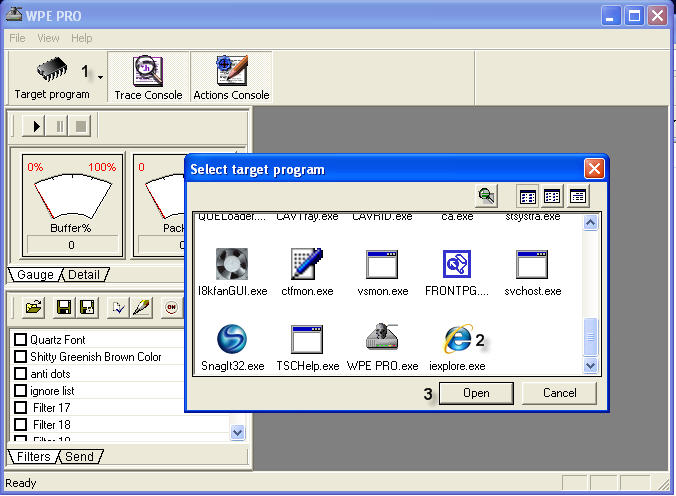 |
Okay, so you downloaded WPEPro and got it to work. Before
doing anything else, set it to interact with Internet Explorer (or firefox,
or netscape). Run WPE Pro, then minimize it and open your browser.
Maximize WPE. Click WPE's Target Button, and the Select Target window
opens. Scroll to the bottom and click the icon for your browser, and click
open. You've just told WPE to "listen" and "talk" to
your browser only. You can really open the browser or WPE in any
order...but if you cant find your browser icon - the last thing you opened
will be at the end of the list.
While we're here, lets look at the rest of the main window. Under the TARGET button is the "record" button. it looks like a triangle pointing right, or a "play" button on most anything else. To the right of it is a Pause Record, and a Stop Record button. You can use Record to actually look at what is coming in, and going out through the browser. Under this button are two meters...which tell you buffer usage and packets. Lower down are the icons for Open, Save, and ON...which relate to filter files. You can make your own filters, and store them in a file. You can see my filters, named "Quartz Font" "Shitty Color" "Anti Dots"...etc. They are all stored in the file on this page, called "Public Filter". So, Go download WPE and Install it. Set it up and come back. |
Now on to the chat room. Sign in to myspace and click on the Ad Free Link above. No one wants to see ads, and besides, ads are LOTS of packets you need to ignore anyway.
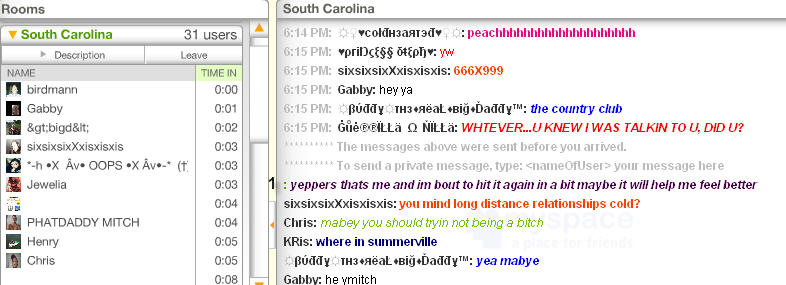 |
A typical chat conversation is to the left. Beside the number 1 is an example of "Dots". If you clicked the Ad-Free link above without signing in first...this will be you. Everyone else has a name. Myspace doesn't care what you call yourself, and you can change your name at a moments notice. So how do they keep up with you? Myspace assigns each user a "Friend ID", when you first create your profile. Friend ID's are displayed on the URL window on your browser. Click someones name, and then in the bottom left corner of the chat room, click the Profile button. |
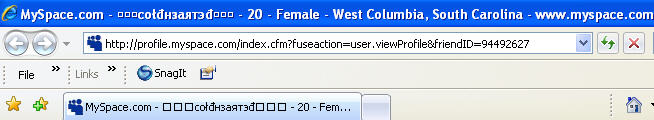 |
The top of your browser gives you the persons FriendID. In this case, "COLDHEARTED" has a friend ID of 94492627. The friend ID can be any number...and they are assigned sequentially. I wonder if "TOM" is Friend ID 1? |
Now that you know basically how WPE Pro works, and how friend IDs work, we can start playing around with the packets. Think of packets as, well, as packets. Little parcels of information. Download an MP3, and the file, while it looks like one big file to you, comes in to your computer in pieces...or packets. The computer puts them all together and there's your music file. Chat works the same way. Watch the windows scroll by as people type. Each time a new name pops up, your computer just received a new "packet", containing the message, and codes indicating how it should be displayed, like font and color. Type "hello room" and hit SEND. One packet goes out... containing your message. The message gets posted to the room and MySpace sends you a new packet, containing the message you just sent!
| So, lets look at these packets. Make sure MySpace chat is
open. Click the ad free link above. It doesn't matter if you sign in or
not. Watch the room scroll by for a few seconds. Move WPE around until you
can see the new messages popping up. Click RECORD (1) and wait for a
message or two to pop up. Hit STOP (2) and check out the window that pops
up. I recorded one packet. As you can see, the Packets meter says
"1", and there is one "entry" in the log titled
WPEPRO1. (3)
Lets save this so we can look at it later. Click File, and Save As, and Text File, and Show IPs. You dont have to have the IPs. They are pretty much useless. The file you save can be opened in Notepad. Dont open in word or anything else...you want to see it just like it looks on the right. You cant get anyones IP address through this. Incoming IPs will always be from MySpace's server, and in this case my IP is an internal address assigned by my router. |
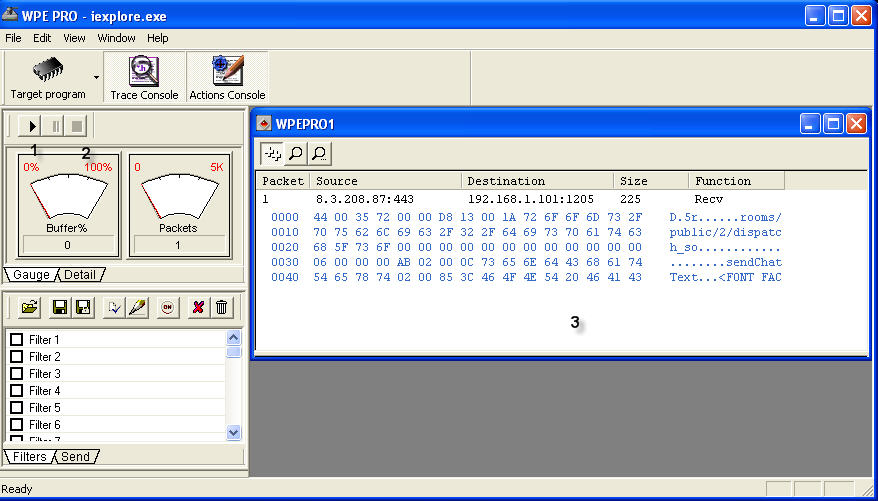 |
Now that you have yourself a nice text file of a few incoming packets, we can examine how the packets are structured, and learn how to interact with them. Of course, you can skip all this and download my filter collection below, BUT if you want to make new filters and learn new stuff, this is the basis of that. So bear with me.
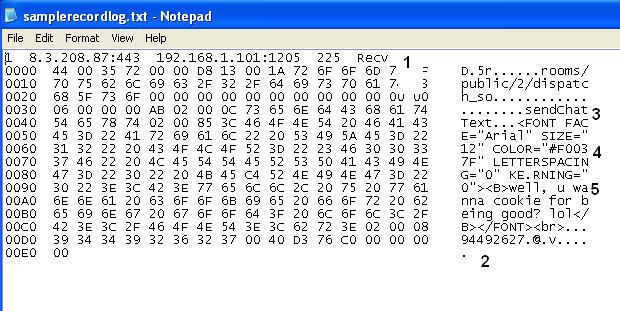 |
Open your recorded packet in notepad. NOT WORD... you want
plain block text, otherwise the file will be very hard to read! You will see the
packet in "Hex Editor" Format. The computer language version of the
information, or "Hex" code, which consists of numbers 0-9 and
letters A-F, is on the left. The English version of this is on the right.
On the top row, by the number (1) are three sets of numbers. Far left is
the senders IP address (8.3.208.87) and to its right is receivers IP.
(192.168.1.101). On its right is the packet size in Bytes (225 for this
one) and then an indicator as to whether you Received (Recv) the
packet, or Sent (Send) out the packet. At the bottom (2) you see the
senders Friend ID, in this case 94492627. Parts of the message indicate
the font (3), the color (4), and of course the message text itself (5).
|
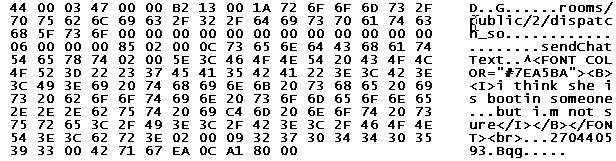 |
Update! 12-12-07 Myspace has changed this stuff! No longer are FONT FACE, SIZE and KERNING included in the packet. This is the way a new packet looks. You get Arial 12 by default. The only FONT command aside from underline and italics is COLOR. So Color changes still work. Look at the instructions below. to understand how color changes USED to work. I will be changing this section when I have more time. There's much less typing now, so look, but don't waste time attempting it. just look at my filters below. |
Once you have WPE Pro and understand its workings - the easiest thing to begin modifying, and probably the safest, is the color of your font. MySpace offers you twelve colors, all of which are boring and plain. Why they didn't give you a selection of around 256 colors or so is beyond me. The following web page has disppeared. Look it over and you will learn how the Search and Replace work.
|
Once you realize how Search and Modify work, you can start manipulating what you see. Search is like google...it finds stuff. You can then modify what you found, before you either receive it OR send it. To change the Colors, you are searching for "COLOR=" in the incoming packet, which is 43 4F 4C 4F 52 3D. When it finds that - it modifies the packet at the position you tell it, with whatever you tell it to replace. Chose your color and type in the converted digits starting at +008. THIS IS IMPORTANT! You have to start replacing at the right spot. WPE finds COLOR="#, and adds, starting in the eighth spot, your color. in this case, in English it would be A0A0C0. The finished packet goes out as: COLOR="#A0A0C0.... (we didn't replace the quote, which is 22, or the #. They sit in position 006 and 007...and we didnt do anything to them. A note - On the color page above, they forgot a step! Not only do you have to UNCHECK the Recv and RecvFrom boxes in Winsock 1.1, but do it in WinSock 2.0 also! Otherwise Everyone looks the same as you. There IS a benefit to this, however: When everyone looks the same as you - WPE is changing the incoming packets to whatever your fonts and colors are. You can avoid people that mistakenly, or on purpose, "Snow" the room. Some lamerz do this on a regular basis for giggles. Dont Snow the room...its silly.
|
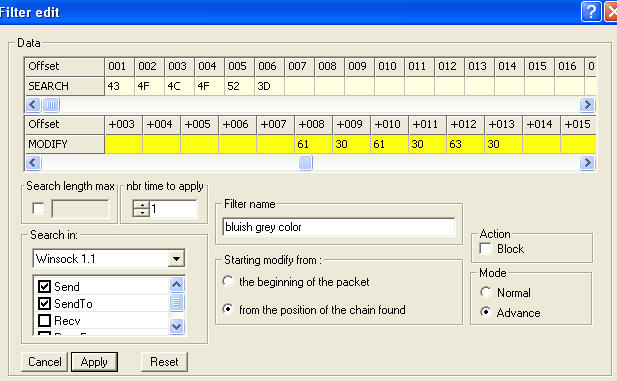 |
UPDATE 12-12-07! SNOW DOES NOT WORK. at least, not as described below. Read On!
Snow used to happen when you used out of range characters. Look at the Picture above. The hex codes you type in starting at position +008 should fall in the range of 30-39, and 61-66. Remember we are using hex codes? 30=0 31=1 32=2 33=3 and so on through 39=9 61=a 62=b 63=c 64=d 65=e 66=f
Anything out of that range (such as FF or 99) will confuse the computer. When you typed something, people in the room would see nothing come out, and everyone not running "anti-snow" above will have to hit F5 and come back. You could Whisper to someone while using your Snow color... and all they will see is white. Unfortunately when you Snow someone... you both have to leave the room and come back.
MySpace chat now ignores the out of range characters. Your text comes out normal if you try and use the old snow filter. BUT, there's a new snow filter some people have been using within the past couple of weeks. I have some recorded packets where people snowed the room. The good thing is - once you figure out how to boot, the reverse is anti-snow (salt?) and should come easy. Remember - the best defense against getting "whisper booted" is to simply put the > in front of your name. most people wont snow the room unless stuff gets bad, or they're just a-holes.
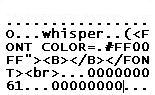 |
Check out the packet to the left. It is a boot packet using a
different kind of boot (Thanks WILD!). If you recall from the above packets, the Color
command, is like all other web based html commands. It should look like
this: COLOR="#FF00FF" but it doesn't... someone replaced the Quote with a Period, leaving you with: COLOR=.#FF00FF" Very simple, but a good move. The server gets confused again, and BAM... you get snowed. In this case it was a "whisper" snow... easily defended against just by putting a > at the front of your screen name. BUT...what if someone uses this on the whole room? If they can modify the outgoing string, you can modify your incoming string. Tell WPE to look for <FONT and to replace it with FONT COLOR="#FF00FF"> Or whatever color you like. Make sure you leave all the SEND and RECV boxes checked under the winsock section. You will be impervious to room snow, if anyone boots USING THIS METHOD. There are many ways to modify the packets, each one causing different sorts of problems for users. When one boot is defeated, someone will make a better one...Again the key to this is RECORD RECORD RECORD. Write it out and take it apart. |
UPDATE 12-13-07 - Recording someone's use of fonts.... they are replacing FONT COLOR with FONT FACE.... but I am having a problem getting it to work correctly. The first letter I type is in Arial....with the rest being in Courier. So as long as Plain Black is an okay color for you... you CAN make your own font. Will update this when I can. FixedSys I have fixed. I like it the best anyway. Takes me back to my monochrome amber monitor days.
Read BOTH parts. The key to doing fonts is choosing a font everyone has. I don't care if you think you are super cool and have your Klingon font installed - unless everyone else has that font, they won't see it! All they will see is Arial. Some of the fonts that work are Courier, Lucida, and FixedSys. These are standard Windows Fonts that should be on everyone's machine. You can try others with your friends, but remember to do so in empty waiting rooms, in case you mess up and lock the place up. That way you look cool when you come in with your new font, but you don't look like an idiot for taking twenty tries to get it right. There has been a tendency in the past for people in the room to ignore your request as to "hey does my new font look cool?".
The key is making several different Filters.... a selection of fonts, and a selection of colors. You can mix and match by clicking different things. You want one filter to change the font, and one to change the color. This file is a set of font and color filters together. You can choose one font only, or one color only, or one font with any color in the file.
Fonts and colors last updated 12-15-07. I am still working with my boot/antiboot filters and fonts.
Fixedsys Font is now included! Courier not working right yet. Antisnow in my rusty/bloody color works for some methods of snow. Boots still quirky, so not active yet. Color names may be off...feel free to change at your discretion.
AntiDots also works again. I had to tighten up on my Dots FriendID code. Regular ignores still a work in progress.
IGNORING PEOPLE!
UPDATE! 12-12-07 Ignore no longer works. Damn It! This is the one USEFUL thing that myspace should include. All the rest is just fluff. They added some code after the friend ID... which seems to throw off an attempt to ignore it. I've tried writing it out to look at it, but so far nothing. I may have to tighten up a little on what I do to the ID when it gets erased.
| One of the things MySpace chat lacks that Yahoo has.... is
the ability to IGNORE people. Ignoring blocks messages from reaching your
computer. if there is an ad bot or some jerk spewing invectives, on Yahoo
you can ignore them. This isn't an option in MySpace Chat. It should be,
and now, with WPE - it is. All you need is another filter, and their
Friend ID. Look at the example in my filter set - and the picture to the
right.
Remember: The persons FRIEND ID doesn't change, no matter what they do to their name. Click on the jerks profile, and get his Friend ID from the Link bar at the top of your Browser. Convert it to HEX (1=31, 2=32, 3=33, etc.) and type that in the SEARCH portion of WPE. Starting at +000 put in the same number of sets of Zeros as the Friend ID. If the friend ID is nine sets of two digits, you need nine sets of two zeros. That's it. I have a Dots Ignore filter already made. All Dots get the same assigned Friend ID...so one filter ignores ALL "Dots"! Don't touch the "Winsock" section. Name your filter IGNORE (screen name), and save it. Some people have more than one profile...you need to make a filter for each profile (Friend ID) that they have. |
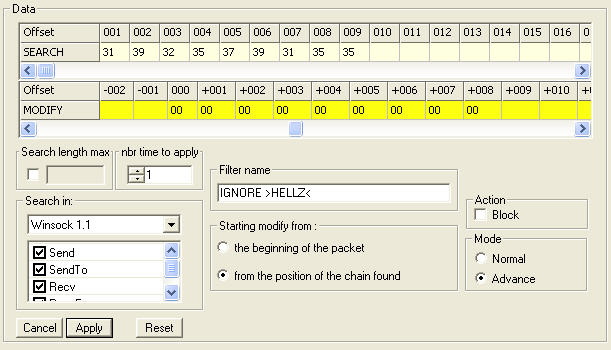 |
Floods:
I dont really care about these. Yes, you can do it.... but it has no real use. The boots will zap a-hole newbies, and the floods usually get everyone. I'll cover this very quickly. You use WPE to record a packet... which could be anything. Right click on the text file that opens up when you are done recording. Click "SEND" and send it back to the room, or person. Play around with it if you want... but I just don't have the energy or desire to cover it in more detail.